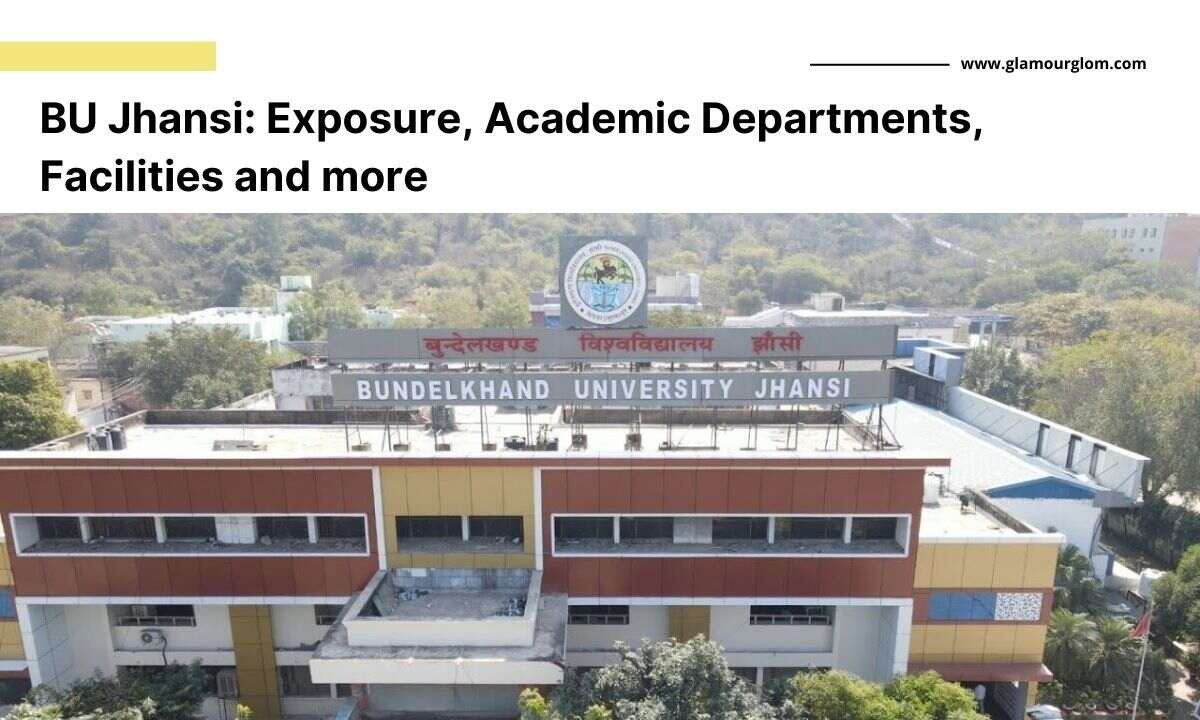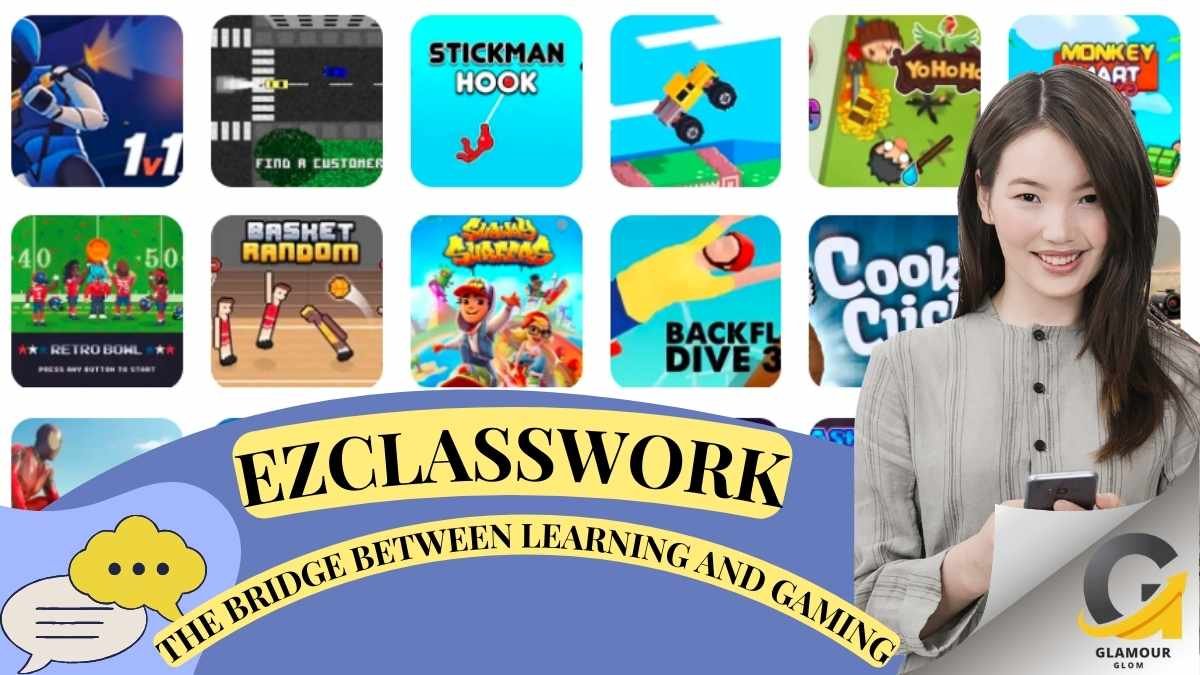Workday has become a key technology in the complicated world of enterprise resource planning systems, powering operational, financial, and human resources procedures for businesses all over the world. But achieving and sustaining optimal Workday performance calls for more than just technical setup; it also necessitates thorough performance testing techniques that take into account the particular difficulties faced by enterprise-scale applications. Any firm planning or carrying out Workday performance testing projects must take into account the following five crucial elements.
- Realistic User Load Simulation
A thorough grasp of how workers really utilize Workday systems during normal business cycles is necessary to create realistic user load scenarios. Peak use times, concurrent user activity, and the many transaction complexity that arise throughout cycles of payroll processing, benefits enrollment, and performance reviews must all be taken into consideration during effective testing. The intricacy of actual user behavior is frequently underestimated by organizations, which results in insufficient load testing that doesn’t find important performance bottlenecks until systems are put into production settings.
- Comprehensive Data Volume Management
Utilizing relevant data volumes that closely resemble production situations is crucial to the efficacy of Workday performance testing. Test databases must have enough entries to faithfully replicate real-world query speed, report creation timeframes, and data processing procedures. When processing millions of employee records, historical transactions, and intricate organizational hierarchies that define real-world Workday implementations, organizations commonly make the error of testing with small datasets, which leads to misleading performance metrics that don’t reflect actual system behavior.
- Integration Point Performance Analysis
Modern Workday deployments seldom function alone; instead, they necessitate deep interaction with other data sources, third-party apps, and corporate systems already in place. Performance testing must assess the effects of these integrations on transaction processing speeds, data synchronization correctness, and overall system responsiveness. Comprehensive integration testing is crucial for detecting performance problems before they affect user productivity and company operations since each integration point represents a possible performance bottleneck that might ripple across the whole system.
- Peak Period Stress Testing
During certain business seasons, such as month-end processing, yearly performance evaluations, benefit enrollment periods, and payroll cycles, Workday systems see regular increases in traffic. These high-stress situations must be the focus of performance testing in order to guarantee that systems can withstand higher loads without degrading. Businesses that neglect to properly test for peak use scenarios frequently find performance problems at the worst conceivable moments, when there are few other options and business-critical activities are most susceptible to interruption.
- Response Time Optimization Standards
It is necessary to strike a balance between technical system capabilities, infrastructural constraints, and user experience needs in order to set reasonable response time expectations. From basic data queries to sophisticated report creation and bulk data processing processes, performance testing must specify acceptable response times for various transaction types. Without explicit performance criteria, testing is unfocused and businesses find it difficult to assess if system performance satisfies business needs. This results in persistent performance problems and user discontent, which hinders system adoption.
Conclusion
Gaining proficiency in Workday performance testing is essential for user happiness and company survival, particularly during busy times. However, it becomes difficult to manage data quantities, analyze integration performance, and create realistic load simulations without the appropriate tools. Here’s where Opkey’s Workday testing automation comes into play. By eliminating human bottlenecks and accelerating test development by 95%, Opkey’s robust no-code platform, 30,000+ pre-built test cases, and AI-powered self-healing capabilities are all very helpful. Businesses may easily schedule tests, create reports, and identify problems. With the help of Opkey, which is trusted by hundreds of multinational companies, teams can automate, optimize, and scale ERP testing like never before, guaranteeing that Workday performance remains dependable, effective, and prepared for the future.